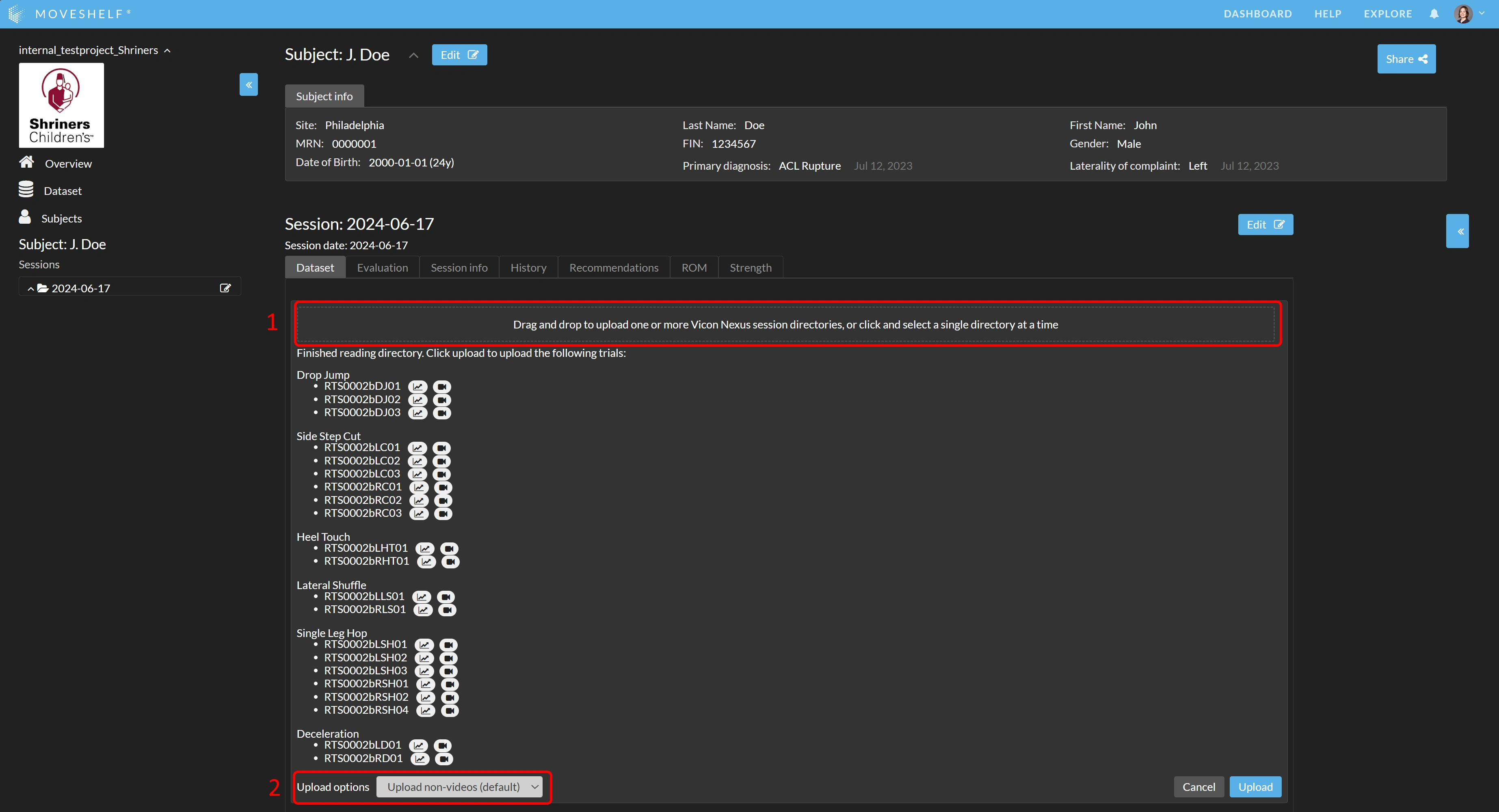Within the newly created session you are able to upload a Vicon directory. Make sure your data complies with the
data requirements, to ensure proper visualization and automatic categorization into trials and conditions.
Follow the next steps to upload a Vicon directory on Moveshelf:
- Upload your folder by navigating in your local storage to your directory and drag and drop one (or more) session folder(s) in the upload area (see number 1 in the image below).
- Moveshelf will read the directory and show the conditions and trials included in the session folder.
- A dropdown will appear that allows you to choose whether to include videos with your directory upload (see number 2 in the image below). Select the preferred option.
- Click 'Upload'. All files will now be uploaded and processed. While uploading you can find a progress bar on top of the page. Please do not close the Moveshelf page or navigate away on the page while the green processing bar is still visible.
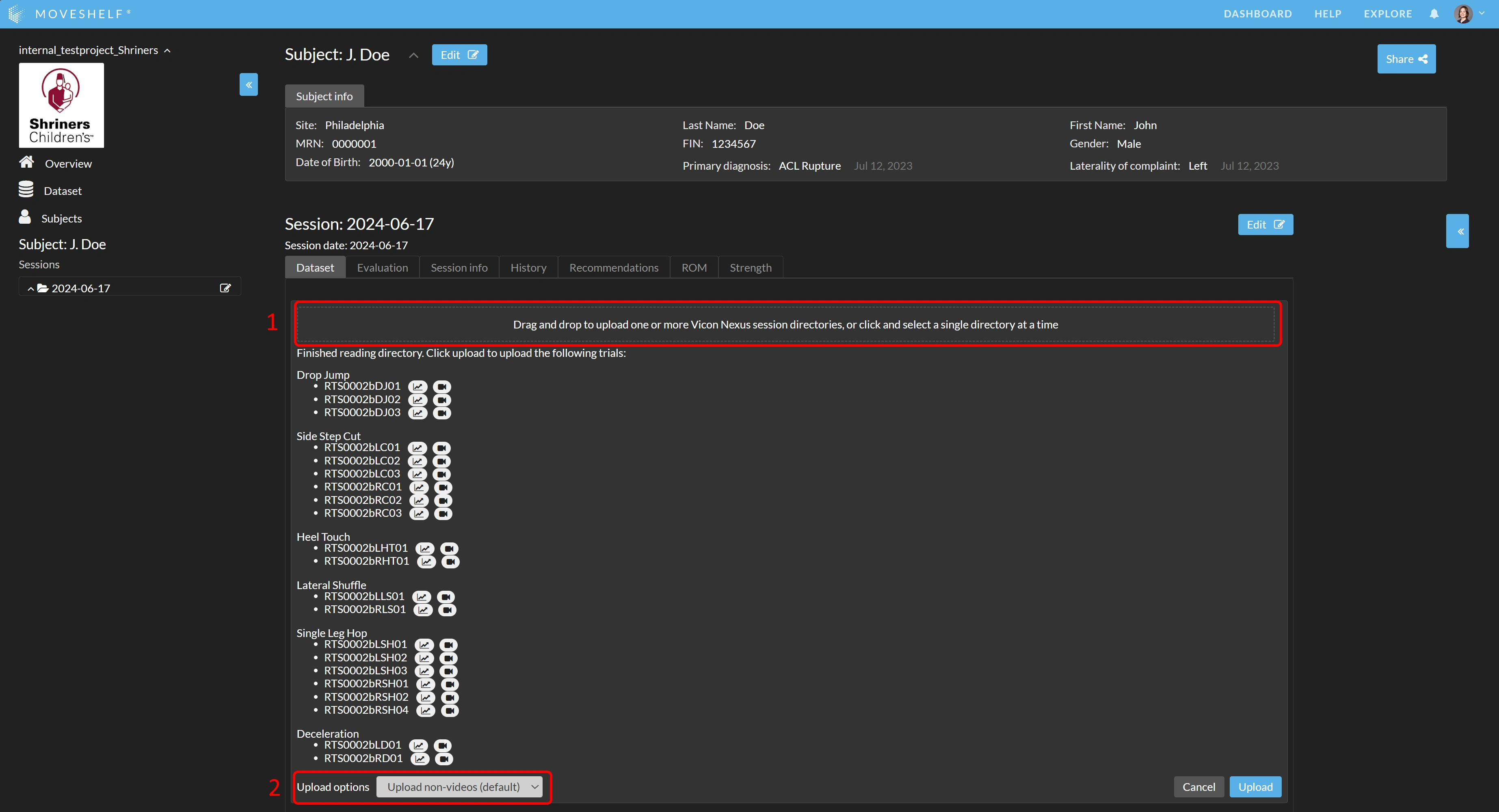
Reorganize trials and reports