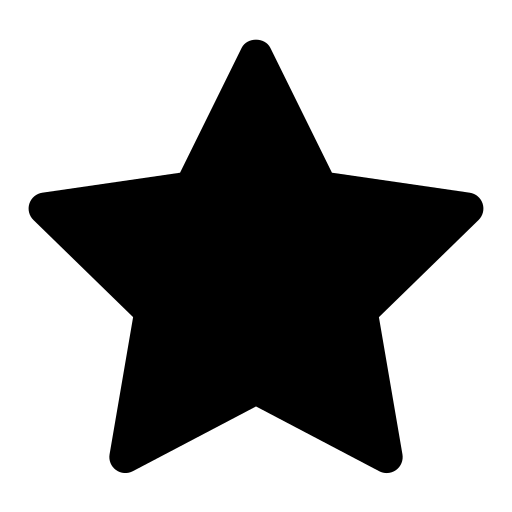 This feature is optional and only visible to Enterprise customers with this feature enabled.
This feature is optional and only visible to Enterprise customers with this feature enabled.
Moveshelf supports the visualization of force vector overlays on top of videos for multiple file formats, including MoxieViewer (.mox), Noraxon (.c3d), and TEMPLO (.box) files. These overlays provide a graphical representation of forces measured during motion analysis.
For all supported formats, Moveshelf extracts force plate data, including force vector magnitude and direction, from the respective file. The system reads the calibration and positional information of the force plates and maps the force vectors onto the corresponding video frames. Using embedded metadata and Direct Linear Transformation (DLT) matrices where applicable, the force vectors are scaled and projected onto the videos to create overlays.
If the force overlay function is enabled for the user's project, the respective file (.box, .mox, .c3d) can be included in the directory upload folder or stored under a condition "Additional files" in a trial.
See the section
Playback controls for more info on general viewing of data, including the automatic display over force overlays if this feature has been enabled and supported for your data format.
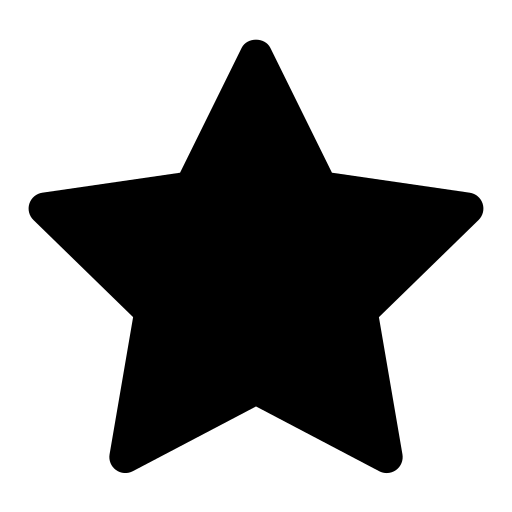 This feature is optional and only visible to Enterprise customers with this feature enabled.
This feature is optional and only visible to Enterprise customers with this feature enabled.