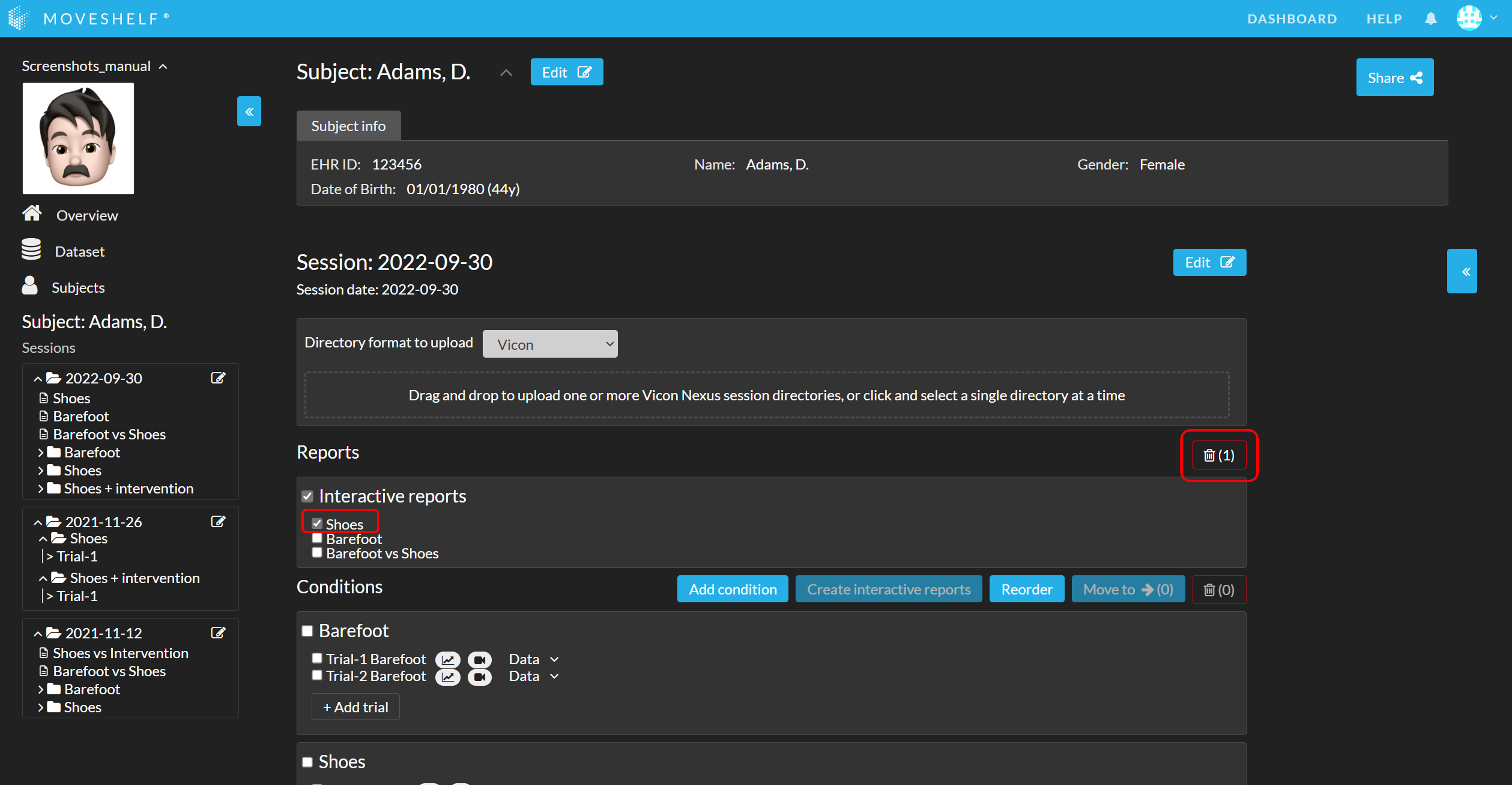Reports can be deleted on the session home page. To access the session home page, click on the session name either on the
subject home page or in the navigation menu on the left.
On the session home page, you will see an overview of all uploaded sessions and created reports. To delete a report(s):
- Select the report(s) you want to delete.
- Click on the recycle bin icon to delete the selected report(s).