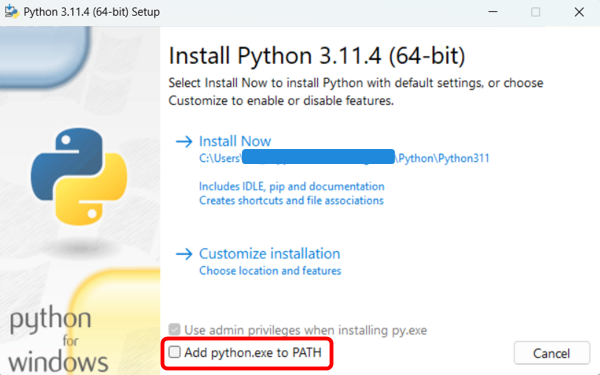To interact with the
Moveshelf API, you need Python and an integrated development environment (IDE) such as Visual Studio Code, PyCharm, or Spyder. This setup will allow you to run existing Python scripts from GitHub or create your own. This section walks you through setting up your environment to interact with the Moveshelf API using Python, and running a python script. While you can use any IDE that supports Python, this documentation provides instructions and examples specifically for Visual Studio Code.
Install programs
- Visual Studio Code
- Python
- Close Visual Studio Code before installing.
- Make sure you have selected "Add to PATH" during the install process.
- Restart your computer
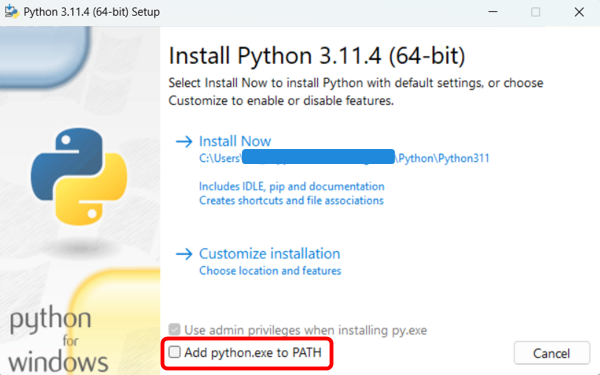
Run a Python script
- To run a Python script, write the following command in the terminal: python <path/to/your/script.py>, and press 'Enter'