Prefer using email? Say hi at hello@moveshelf.com
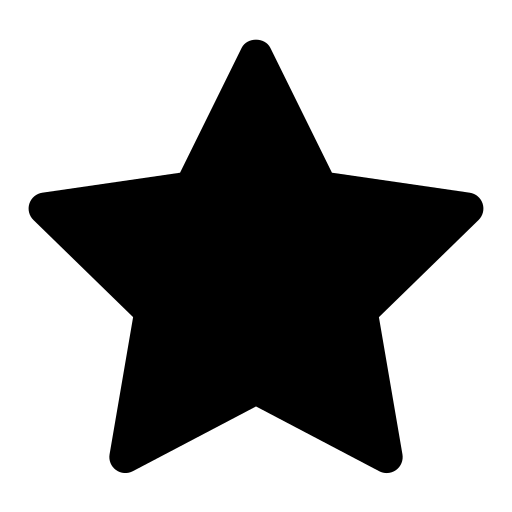 This feature is optional and only visible to Enterprise customers with this feature enabled.
This feature is optional and only visible to Enterprise customers with this feature enabled.
SAGA ruler stands for “basic SAgittal GAit ruler”. When you have a video open in full screen or in split screen, you can activate the SAGA Ruler in the top left corner of the video (see image below). It allows you to drag lines on top of a video frame, resulting in 2D joint angles.
First, drag the ankle, knee, and hip circles to place them on top of the corresponding joints. Then, rotate the trunk, pelvis, and foot lines to put them in the correct angle. Make sure the circles for the pelvis and foot lines are facing forward in the walking direction (as shown in the picture below). You can also move the entire model by placing the cursor on one of the lines and dragging.
In the top left corner you’ll see the following angles: