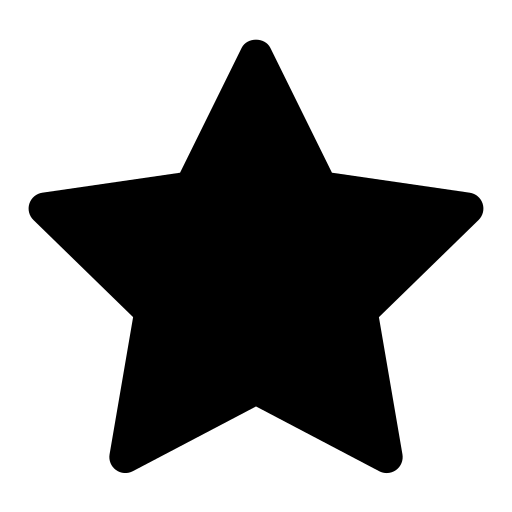 This feature is optional and only visible to Enterprise customers with this feature enabled.
This feature is optional and only visible to Enterprise customers with this feature enabled.
If this feature is available for your organization, you can anonymize videos by processing them through the image recognition algorithm on Moveshelf that automatically blurs all faces clearly visible in the videos.
- Select one or multiple trials that includes videos and click on << in the sidebar on the right to open a drop-down menu.
- Select 'Face blurring' and click on ‘Run’.
- You will see feedback of the stage that the trial is in. It will take a few minutes for the first trial to move from ‘Waiting' to ‘Blurring’.
- Please don't access the respective trial when it has the status ‘Blurring’.
- After processing, face blurring is applied to all faces clearly visible in the video.

Please note that, by default, the number of videos that can be processed using the face blurring feature is limited to 400 per month per organization. If you require a higher limit, please contact
support@moveshelf.com
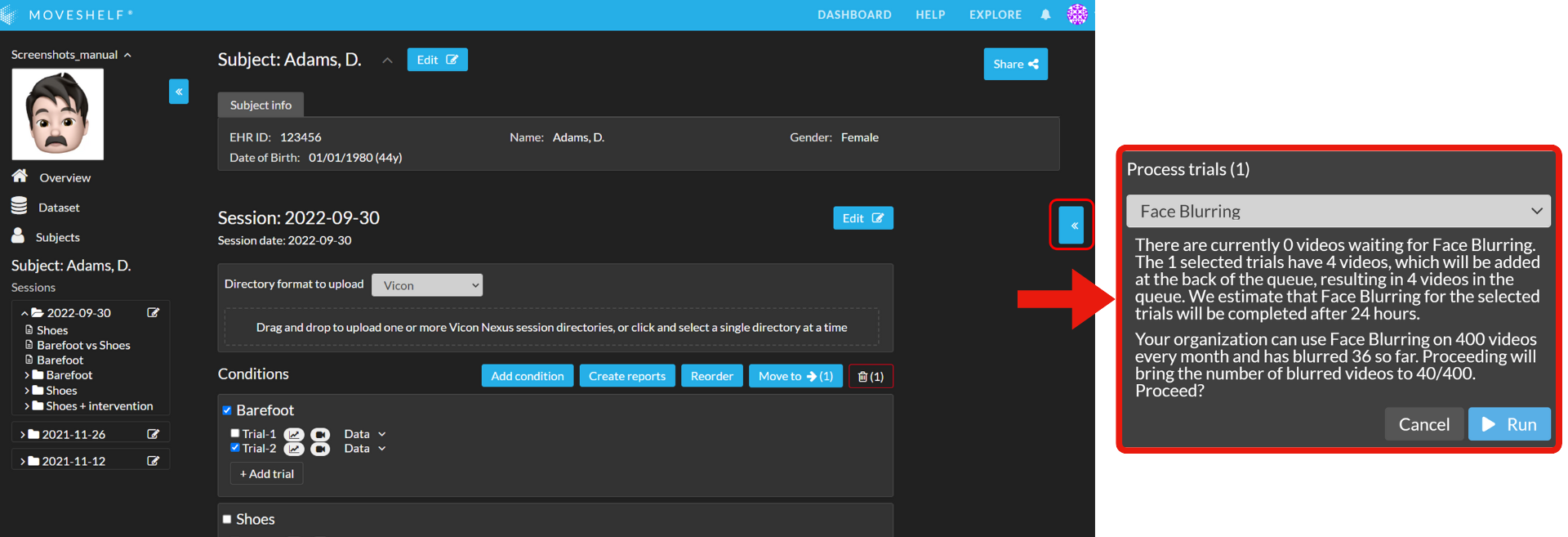
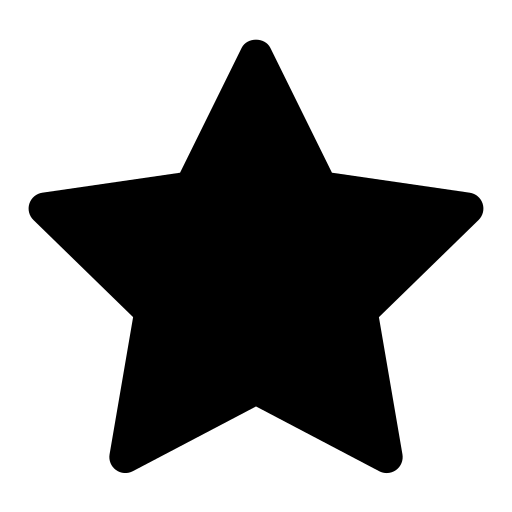 This feature is optional and only visible to Enterprise customers with this feature enabled.
This feature is optional and only visible to Enterprise customers with this feature enabled.