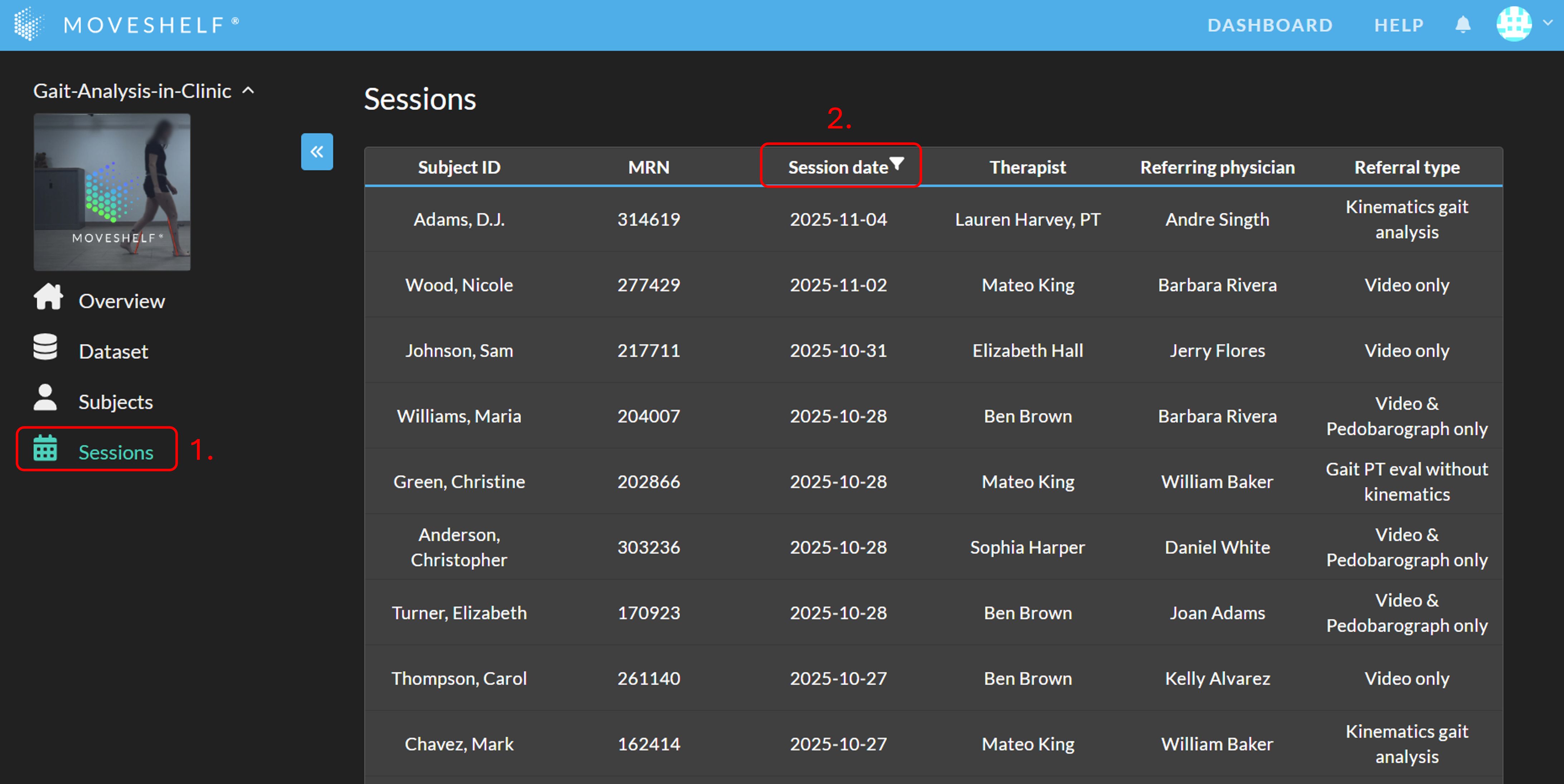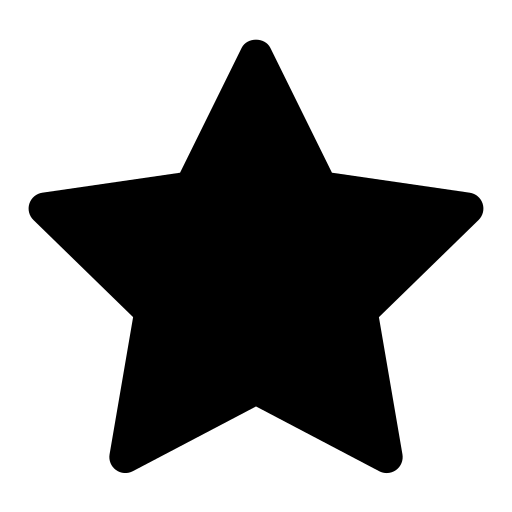 This feature is optional and only visible to Enterprise customers with this feature enabled.
This feature is optional and only visible to Enterprise customers with this feature enabled.
The sessions overview in Moveshelf allows you to view recent sessions in a single, organized page. You can access this page by clicking “Sessions” in the navigation menu on the left (see 1 in the image below).
Each row represents a session, and each columns is a subject or session metadata field. By default, the overview is filtered by session date to show all sessions within the last 10 weeks. You can edit the session date filter by clicking the session date filter icon (see 2 in the image). You can open a session by clicking on the corresponding row. To open a session in a new browser tab, right-click the item and select “Open link in new tab.”

Which subject and session metadata fields are displayed can be customized according to your preferences. Please contact
Moveshelf support to help you with setting your preferences in your sessions overview.
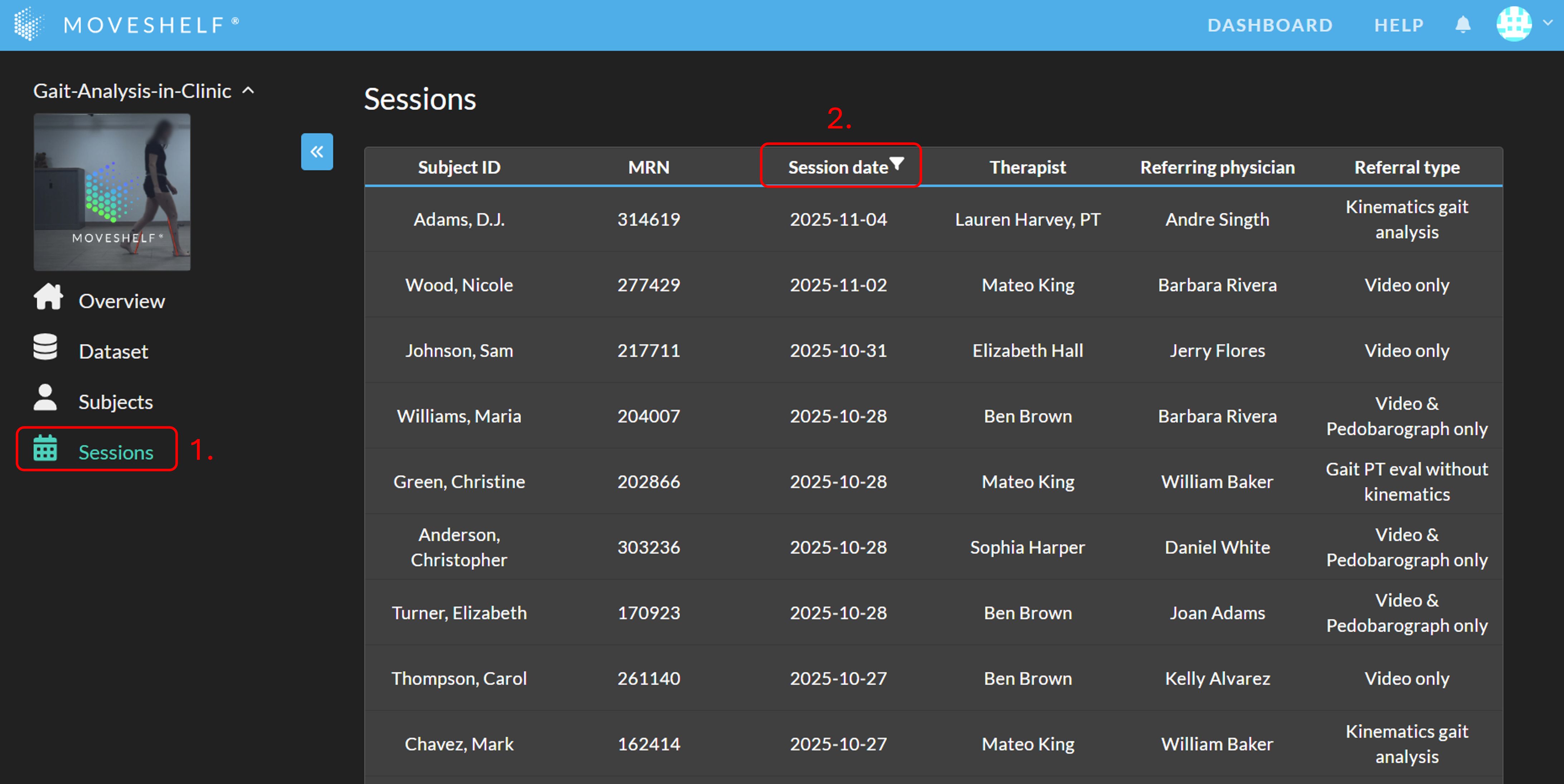
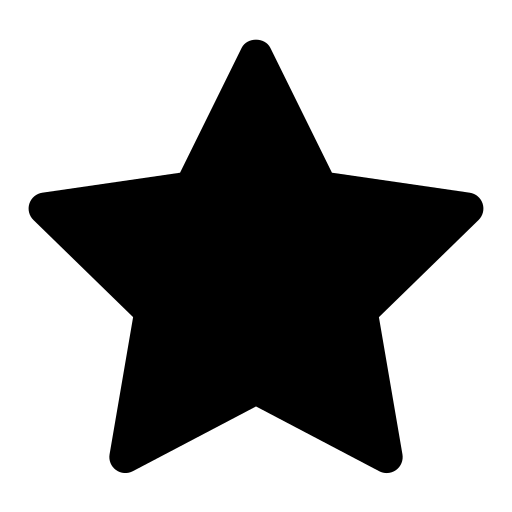 This feature is optional and only visible to Enterprise customers with this feature enabled.
This feature is optional and only visible to Enterprise customers with this feature enabled.