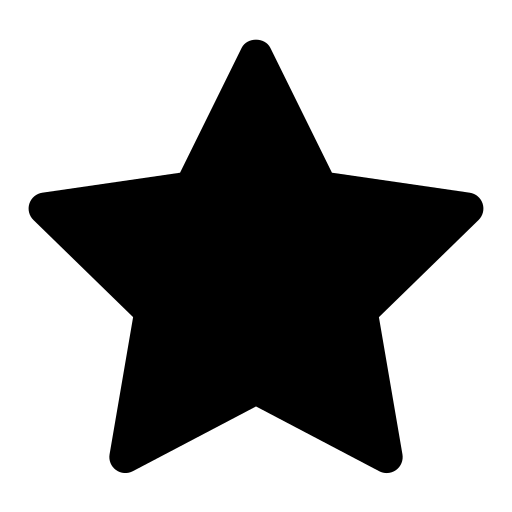 This feature is currently only available for Vicon c3d files and mox files.
This feature is currently only available for Vicon c3d files and mox files.
In Vicon Nexus you can enter the information for a good hit of the foot on the force plate by 'Left' or 'Right', or input 'invalid' in every trial. This will generate clean and recognizable patterns of force plate data in case of a gait cycle analysis and ensure moments and powers are calculated only for good hits (see
Vicon directory upload, under 'Only show valid kinetics on Moveshelf').
You can also edit the Left/Right/Invalid context of the force plates by editing the trial on Moveshelf, follow the steps below on how to do that:
- Open the trial on Moveshelf and click the ‘Edit’ button.
- If force plate data is available in the trial, you will see a section on top of the screen that allows you to select and save the force plate context to the trial.

The force plate context on Moveshelf is only used for visualization of force data. If you want to adjust which cycles are included for moments and powers, we recommend using Vicon Nexus (see
Vicon directory upload).

Once you have edited the force plate context in a trial, make sure to
update the report visualization to see the effect in your report, where this trial is included.
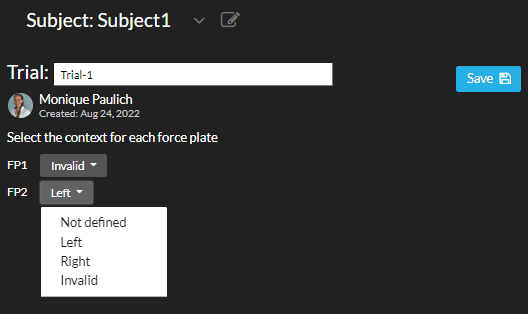
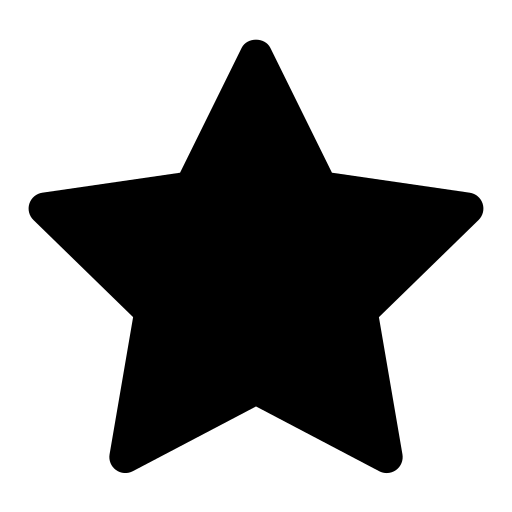 This feature is currently only available for Vicon c3d files and mox files.
This feature is currently only available for Vicon c3d files and mox files.