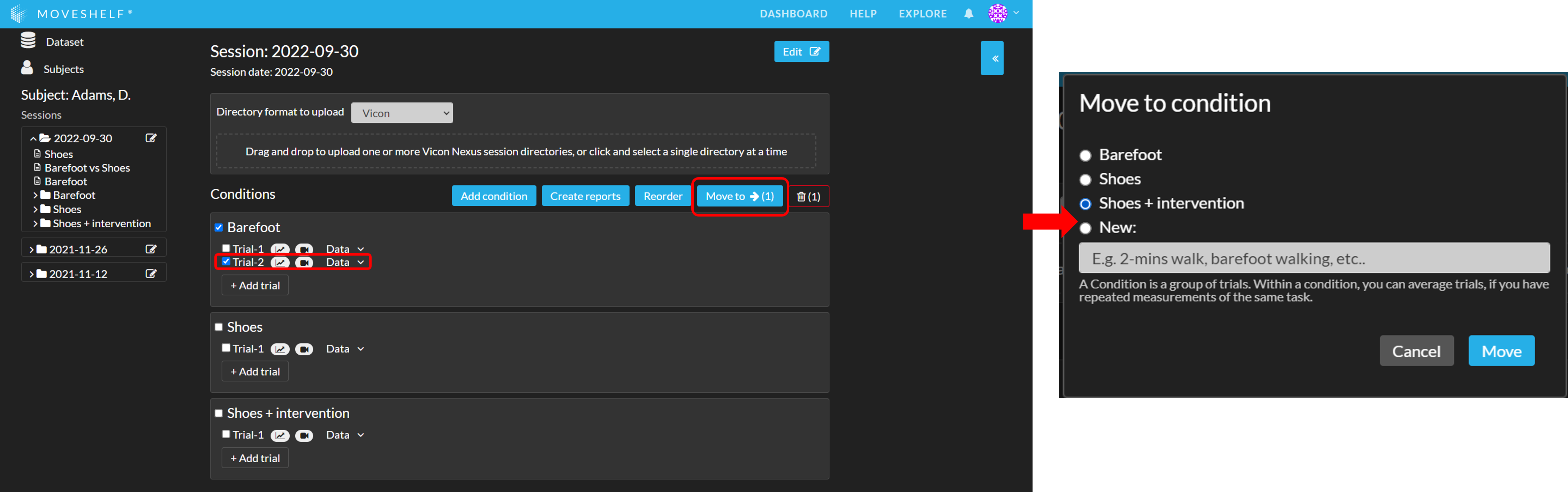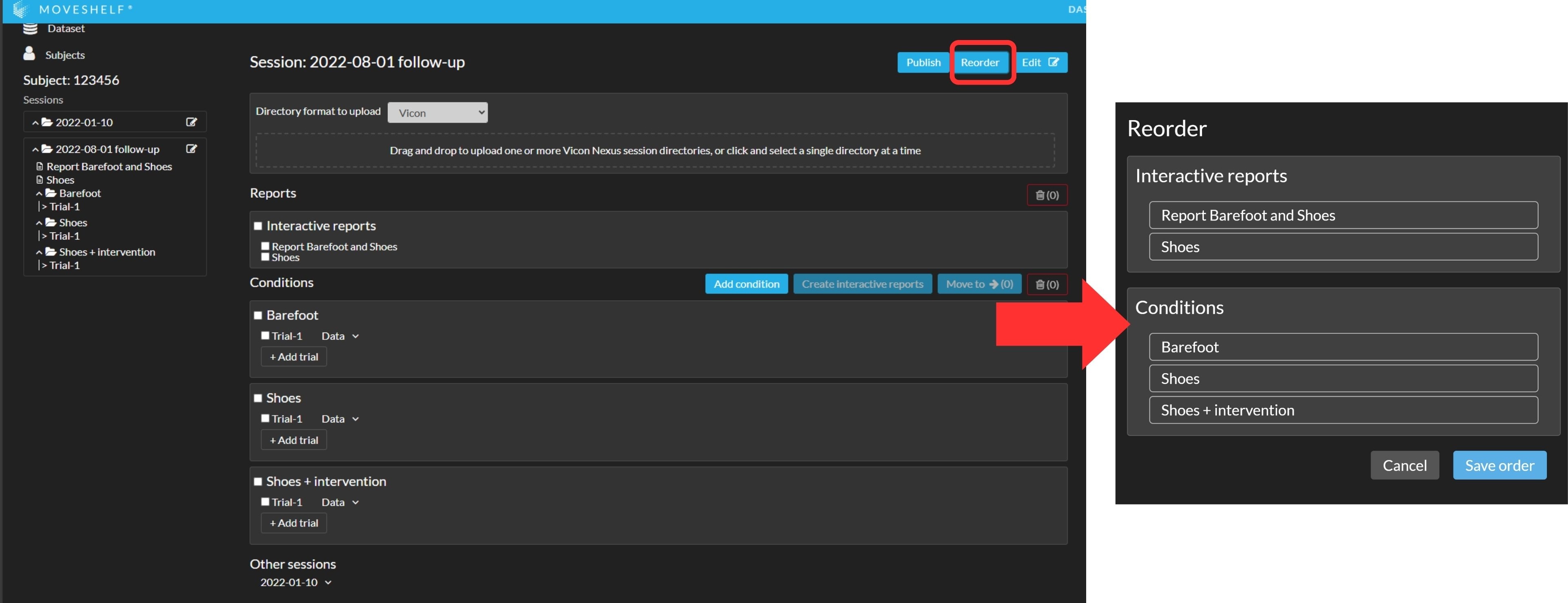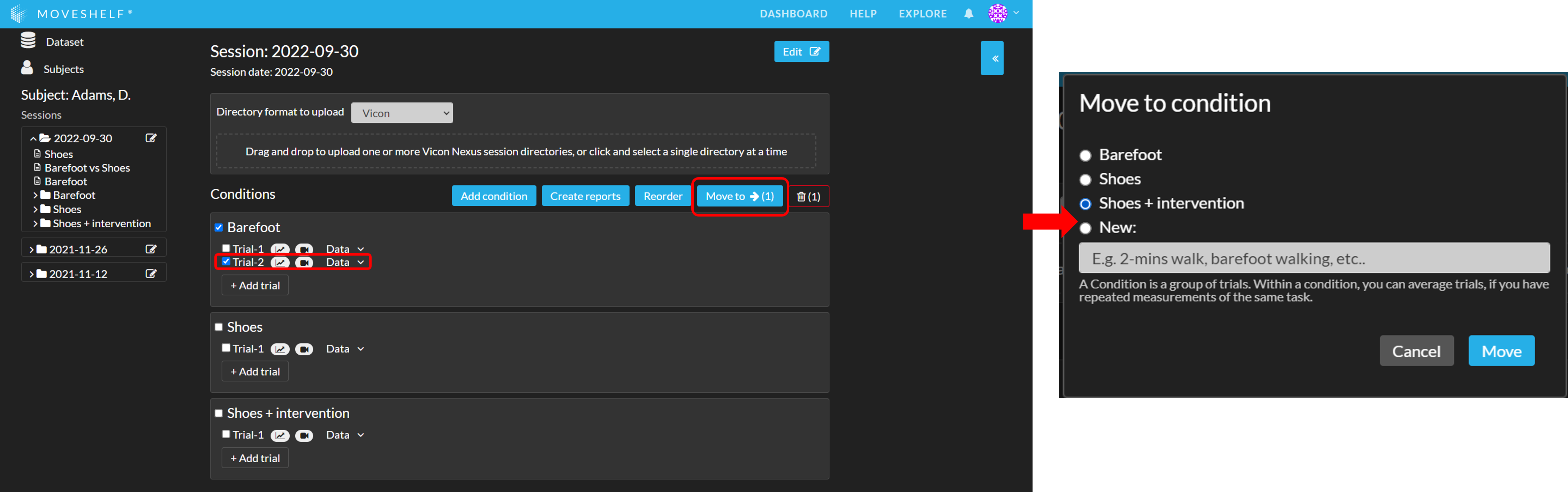On Moveshelf you can reorganize your trials and reports. First there is the opportunity to change the order of the conditions, secondly you can manually move specific trials to other or new conditions and lastly you can rearrange the order of reports. To reach these options, go to the session home page by clicking on the session name, either on the subject home page or in the navigation menu on the left (visible when looking at a session or trial data).
Default Report Order
By default, reports are grouped by report type and ordered alphabetically within each group. The default order of report types is as follows:
- Condition Summaries
- Session Comparisons
- Condition Comparisons
Reorder conditions and reports
You can reorganize your conditions and reports by using the button
'Reorder':
- Click on 'Reorder'.
- In the pop-up window, drag the condition name or report to the desired position within its section. Conditions can only be reordered with other conditions, Interactive Reports with other Interactive Reports, and Gait Word Reports with other Gait Word Reports.
- Click 'Save order' to confirm your changes.
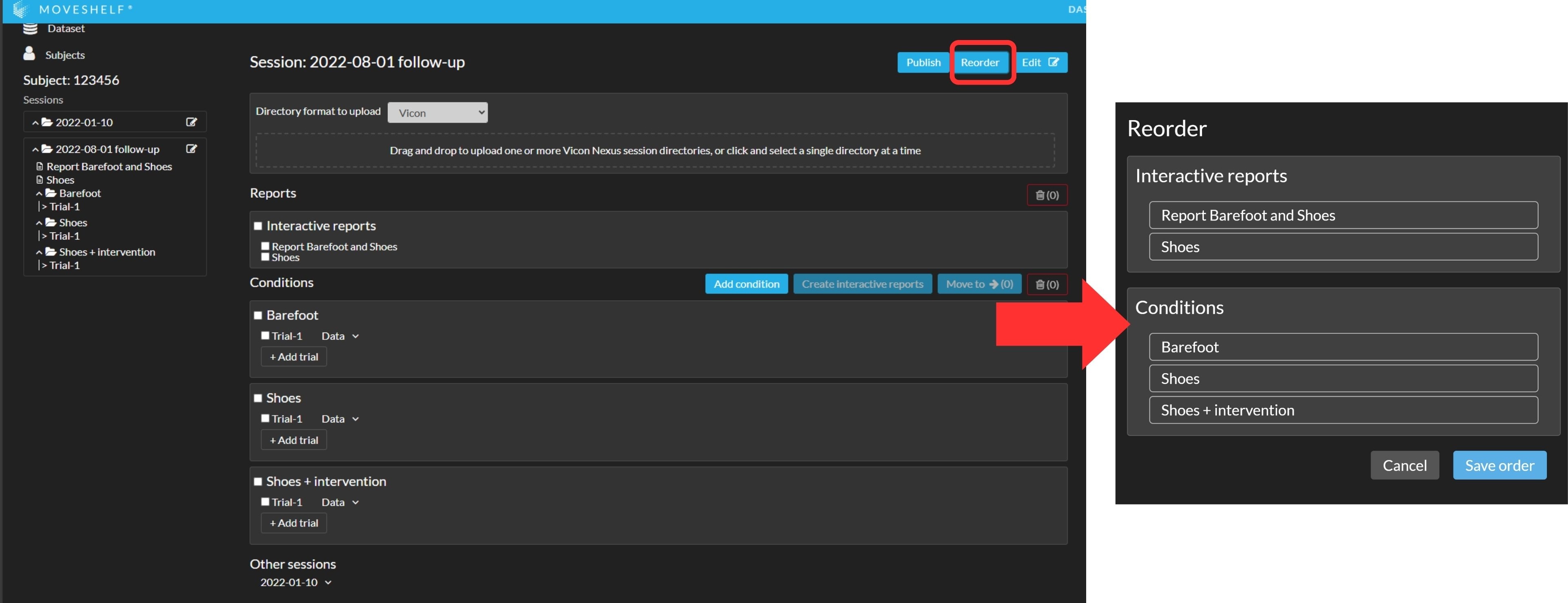
Moving trials to other conditions
You can reorganize your trials by using the button 'Move to’:
- Select all trials you want to include in a new or existing condition.
- Click on ‘Move to’ and select a condition or create a new condition you want to move the files to.