Prefer using email? Write us at hello@moveshelf.com
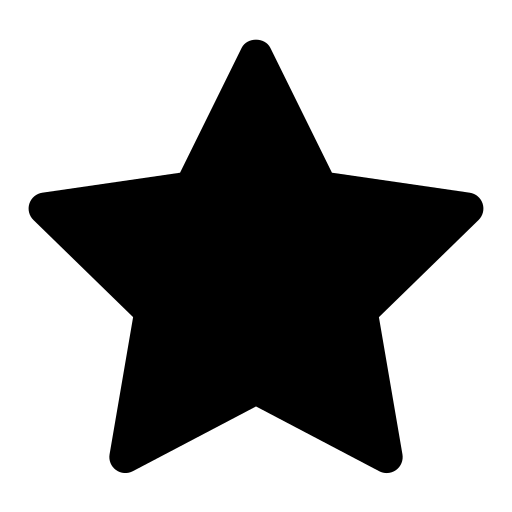 This feature is optional and only visible to Enterprise customers with this feature enabled.
This feature is optional and only visible to Enterprise customers with this feature enabled.
If this feature is enabled for your organization, you can add and view additional session information, like patient history, outcomes of a physical exam, recommendations or more (see image below).
Add specific session information by navigating to the session home page (click on the session name on the subject home page or in the navigation menu on the left) and click on ‘Edit’ next to the session name to open the session edit mode. In this edit mode, you can also change the session name, session date, and session label. Make sure to save your changes when you’re done.
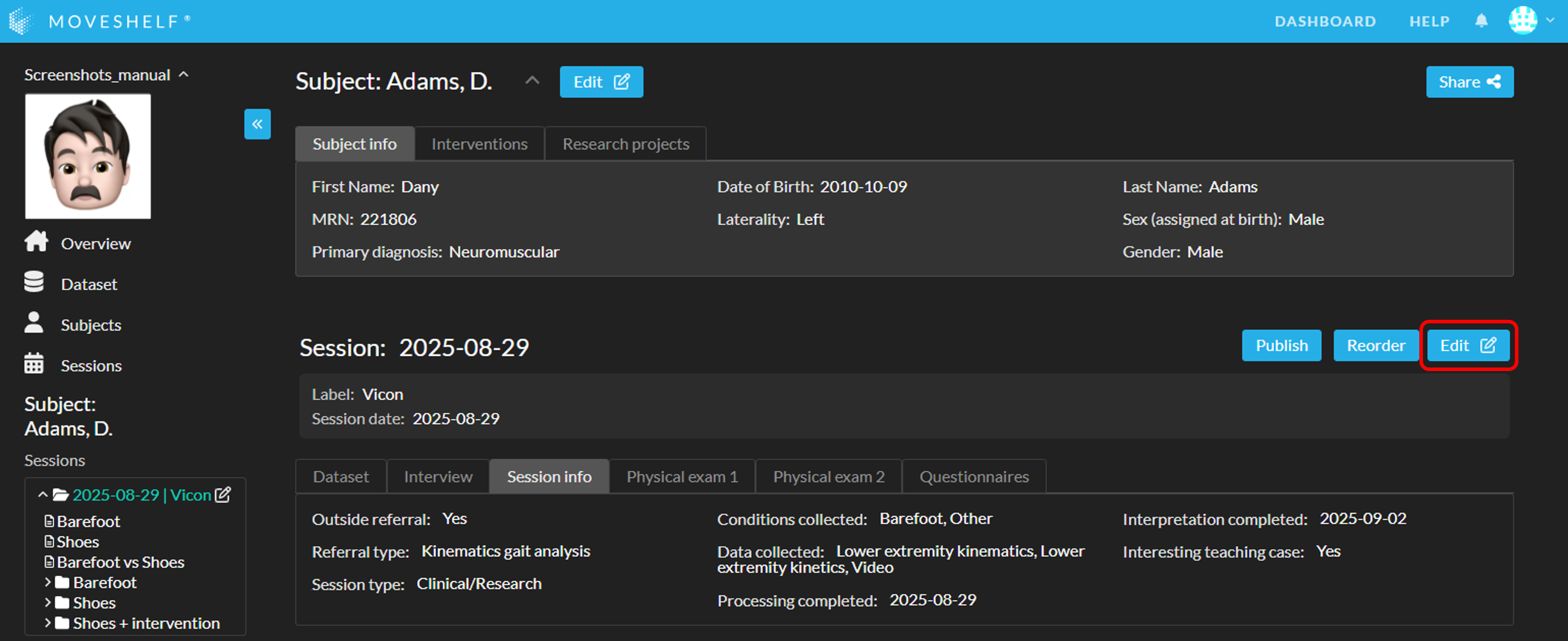
You can also import session information with metadata import using a moveshelf_config_import.json file.
To identify different data collection workflows / labs you can add a session label. The session label is shown on the session home page and next to the session name in the left navigation panel (see image below). Session labels are added automatically based on the Directory upload type, or can be set manually in session edit mode.
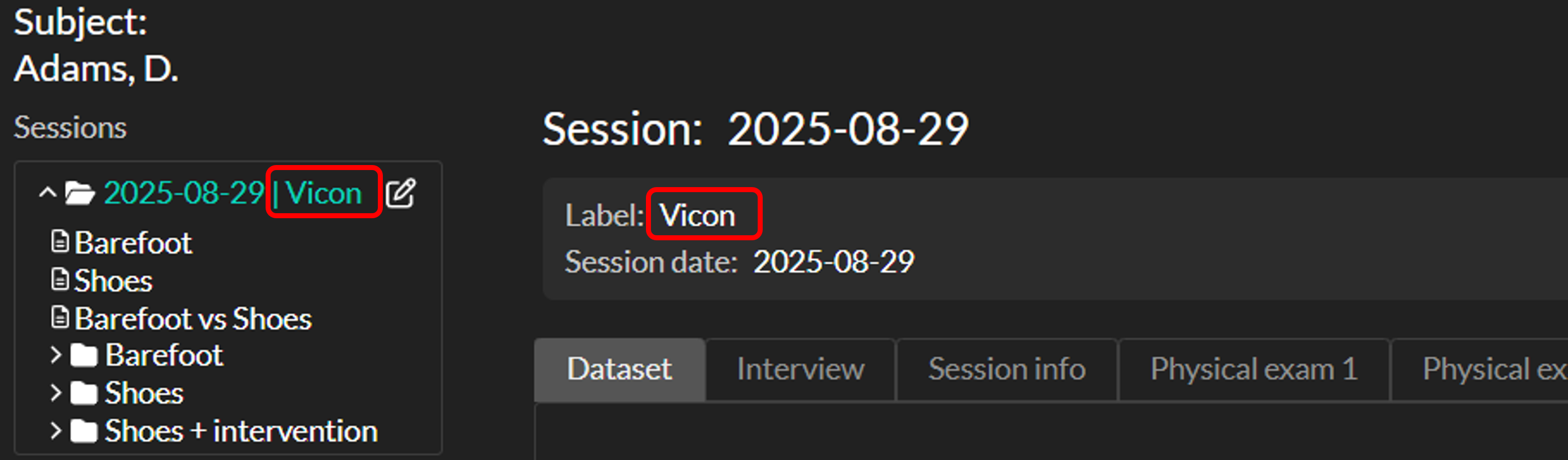
In addition to organizing your data, session labels can also be used to specify different graph configurations for different workflows or labs. For more information, see Report template.