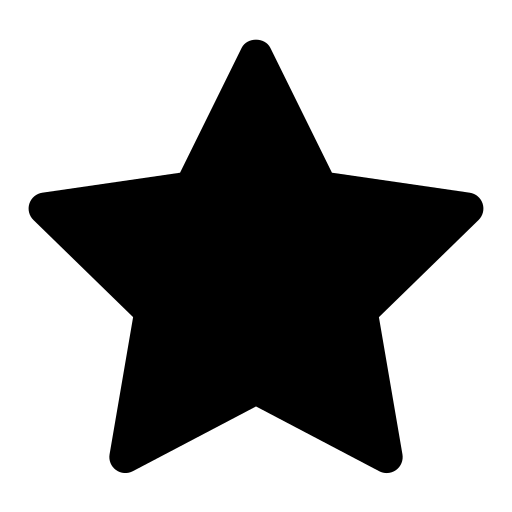 This feature is optional and only visible to Enterprise customers with this feature enabled.
This feature is optional and only visible to Enterprise customers with this feature enabled.
On Moveshelf you can automate the process of grouping multiple files into trials, by uploading a TEMPLO directory. For general information about how to upload a directory see the section
directory upload.
To successfully upload a TEMPLO directory to Moveshelf, export all trials from one session using the Box file export option in the TEMPLO software. For the TEMPLO directory upload to work, the folder structure should be as follows:
- Main folder:
- Subfolder:
- One .adc file per trial
- .avi files (optional)
- One .recording file per trial (optional). Used to include gait events.
TEMPLO data structure requirements
By following these steps in TEMPLO, the data export will be enriched with the information
that Moveshelf can use to read, organize and visualize Treant’s data.
- For gait analysis set the type of analysis in TEMPLO to “Gait analysis”.
- To automatically categorize trials into conditions on Moveshelf, include the condition in the recording label.
- For each trial, provide the timing of gait events (initial contact and foot-off). This additional information enables Moveshelf to normalize graphs to gait cycles. If gait event timings are not included, the graphs will default to a regular time scale for visualization.
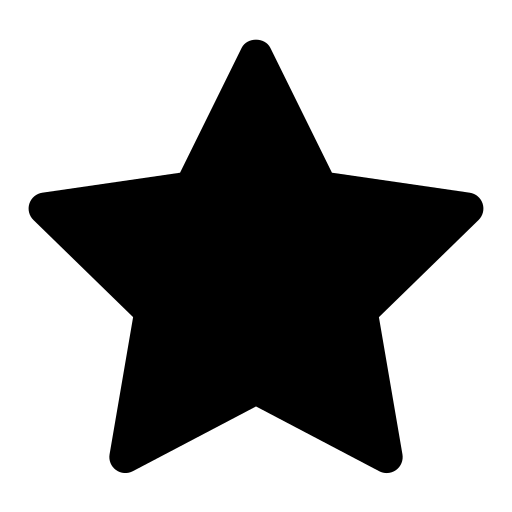 This feature is optional and only visible to Enterprise customers with this feature enabled.
This feature is optional and only visible to Enterprise customers with this feature enabled.