Prefer using email? Say hi at hello@moveshelf.com
Moveshelf displays warning messages to prevent data conflicts when multiple users attempt to edit or save the subject or session information simultaneously. These warnings help you take appropriate action before proceeding.
If you enter Edit mode while another user is already editing the same subject or session information, a warning message will appear. This message will include the other user’s username and the time they started editing. This helps you coordinate changes and avoid potential data loss.
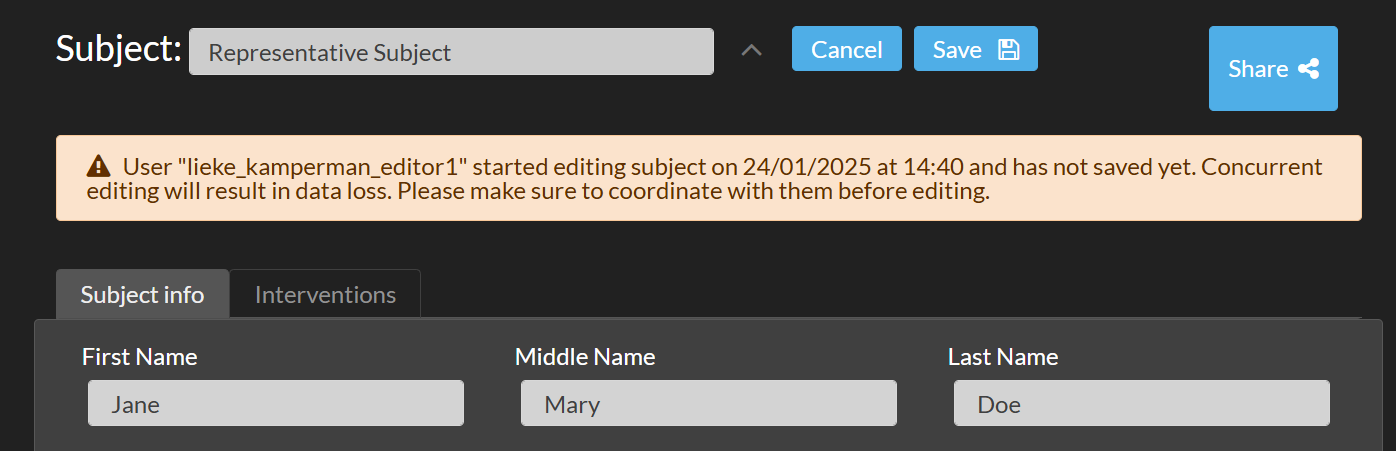
If you attempt to save while another user has already made and saved changes, you will receive a conflict warning. You will have two options: